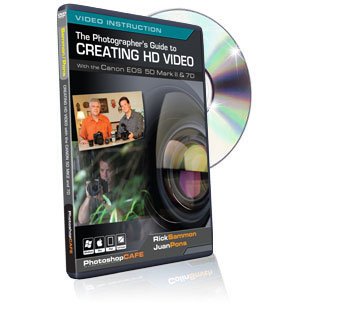
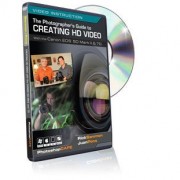
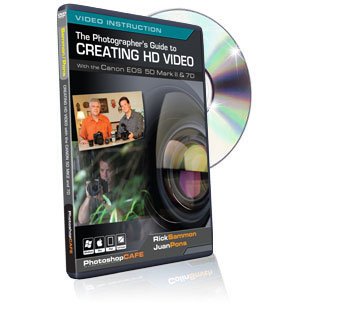
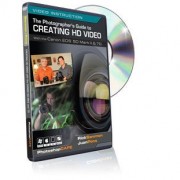
Using DSLR Digital Camera in Creating HD Video with the Canon 5D Mark II & 7D tutorial DVD – Great training video for Digital videographers and photographers
$19.95
Lessons Include: – The Digital SLR Difference – Camera Controls 5D Mark II – Camera Controls 7D – Must-know Canon 7D HD SLR Info – Seven things to do, and seven things not to do – The All Important Audio – Controlling the Light Outdoors – Lighting is the Key Indoors – Lenses – Adding Accessories – Juan’s best clips and Rick’s best tips – Behind the Scenes – Editing and Sharing Your Videos – Juan’s slide show of stills taken with the Canon 7D
1 Hour, 38 Minutes. Step-by-Step Walkthrough.
- Description
- Additional information
- Reviews (0)
Description
A user-friendly guide to all of the basics of making video! Shoot Video with Your HDSLR One of the vital biggest revolutions to hit digital imaging in contemporary times is the ability to shoot cinema-quality video with a DSLR camera. The large HD sensors and top of the range lenses make the depth of field and footage comparable to that of video cameras that cost much more. Canon leads the charge with the EOS 5D Mark II and the 7D. Many photographers have these tools in their camera bags, but have been intimidated by the jargon that comes with video making. The various training to date has been video-centric and confusing for photographers. In spite of everything, two of the world’s top experts address photographers and demystify the video process in an easy to follow and entertaining way. You are going to learn everything from how to navigate the camera controls, to lenses, audio, controlling light indoors and outdoors, accessories, tips and tricks for better footage and editing and sharing your final videos.
Lessons Include: – The Digital SLR Difference – Camera Controls 5D Mark II – Camera Controls 7D – Should-know Canon 7D HD SLR Info – Seven things to do, and seven things not to do – The All Important Audio – Controlling the Light Outdoors – Lighting is the Key Indoors – Lenses – Adding Accessories – Juan’s best clips and Rick’s best tips – At the back of the Scenes – Editing and Sharing Your Videos – Juan’s slide show of stills taken with the Canon 7D
1 Hour, 38 Minutes. Step-by-Step Walkthrough.
Frequently Bought Together
-
This item: Using DSLR Digital Camera in Creating HD Video with the Canon 5D Mark II & 7D tutorial DVD - Great training video for Digital videographers and photographers$19.95
-
$9.96
-
$37.92
Additional information
| Binding | Software |
|---|---|
| Brand | MyFotoSource Digital Photography |
| EAN | 0853824001872 |
| EANList | 0853824001872 |
| HardwarePlatform | Mac |
| Label | MyFotoSource Digital Photography |
| Manufacturer | MyFotoSource Digital Photography |
| OperatingSystem | Macintosh |
| Platform | Mac, Windows |
| ProductGroup | Software |
| Publisher | MyFotoSource Digital Photography |
| Studio | MyFotoSource Digital Photography |
| UPC | 853824001872 |
| UPCList | 853824001872 |
Be the first to review “Using DSLR Digital Camera in Creating HD Video with the Canon 5D Mark II & 7D tutorial DVD – Great training video for Digital videographers and photographers” Cancel reply
Related Products
-
Canon VIXIA HF10 Flash Memory High Definition Camcorder with 16 GB Internal Flash Memory and 12x Optical Image Stabilized Zoom
0 out of 5$1,099.99Capture high-defintion video to 16 GB internal flash drive or SDHC cards
12x optical zoom; SuperRange Optical Image Stabilizer
24p Cinema Mode; 30p Progressive Mode -
Canon XA10 Professional Camcorder with 64GB Internal Flash Memory and Full Manual Control
0 out of 5$1,499.0064GB internal flash drive and 2 SDXC-compatible memory card slots
Genuine Canon 10x HD video lens with 8-blade Iris and manual focus ring
Canon native 1920 x 1080 CMOS image sensor -
Canon XF100 Professional Camcorder with 10x HD Video lens, Compact Flash (CF) Recording
0 out of 5$2,499.00Box Contents – XF100 Camcorder, Lens Hood, Battery Pack BP-925, Compact Power Adapter CA-930, Wireless Controller, Shoulder Strap, Microphone Holder Unit, Component Cable, XF Utilities Disc Features
Record HD Video to 2 Compact Flash Cards
File-based Recording – MPEG-2 4 – 2 – 2 50Mbps Codec -
Canon 70D Crash Course Training Tutorial DVD | Made for Beginners!
0 out of 5$38.46– Made for Beginners, assumes viewer has no knowledge about photography
– Lessons are short, to the point & easy to understand
– Covers the specifics of Operating the Canon 70D, all buttons, menus & More -
Audio-Technica ATR-6550 Video Camera Condenser Shotgun Microphone
0 out of 52-range settings: normal and tele
3.5mm connector plugs into video camera
Designed especially for use with video cameras$99.95$53.00 -
Canon GL1 MiniDV Digital Camcorder with Lens & Optical Image Stabilization
0 out of 5$2,699.00MiniDV camcorder with 3 CCD technology
20x optical, 100x digital, zoom with optical image stabilization
2.5 inch color LCD and color EVF -
Samsung HMX-F90 Black Camcorder with 2.7″ LCD Screen and HD Video Recording + 10pc Bundle 32GB Deluxe Accessory Kit w/ HeroFiber® Ultra Gentle Cleaning Cloth
0 out of 5This kit includes 11 items, Camcorder includes all manufacturer’s supplied accessories & warranty, Additional accessories are backed with Hot Deals Electronics 1 year 100% Satisfaction Guarantee
Samsung HMX-F90 Black Camcorder with 2.7″ LCD Screen and HD Video Recording (import, backed by Hot Deals Electronics 1 year guarantee)
32 Gigabyte SDHC (Secure Digital High Capacity) Memory Card – SD USB Memory Card Reader – Xtech Universal Memory Card Wallet$269.99$219.52 -
Canon VIXIA HF R600 (Black)
0 out of 557x (32.5-1853mm) Advanced Zoom and SuperRange Optical Image Stabilizer helps provide outstanding, steady video
Canon 3.28 Megapixel Full HD CMOS Image Sensor
DIGIC DV 4 Image Processor captures video at 1920 x 1080 resolution and helps provide outstanding imaging performance$299.00$249.00 -
Canon EOS 6.3MP Digital Rebel Camera with 18-55mm Lens
0 out of 5$999.996.3-megapixel resolution for photo-quality poster-plus sized enlargements
Includes Canon’s EF-S 18-55mm, f3.5-5.6 zoom lens
1.8-inch LCD screen lets you zoom in on images in preview; 2.5 frames-per-second continuous shooting speed with 4-shot burst mode -
Canon VIXIA HF G30 HD Camcorder with HD CMOS Pro
0 out of 5Newly designed Genuine Canon 20x HD Video Lens (35mm equivalent: 26.8mm-576mm) with 8-Blade Circular Aperture and Manual Focus Ring delivers exceptional image quality with smooth backgrounds and precise control.
1080/60p recording in MP4 (35 Mbps) and AVCHD Progressive (28 Mbps) for high-quality capture of moving subjects; Slow- and Fast-Motion recording; plus Native 24p Recording
New Canon 2.91 Megapixel HD CMOS Pro Image Sensor and new DIGIC DV 4 Image High Speed Processor provide high sensitivity and wide dynamic range for exceptional imaging performance$1,599.99$1,199.00


















Reviews
There are no reviews yet.